 Admin
Admin



Mesaj Sayısı : 4079
Yaş : 101
Nerden : Dunyadan
İş/Hobiler : Antialem
Ruh HaliM :
TaKıMım :
Cinsiyet :
 Points : 166158
Points : 166158
Kayıt tarihi : 09/09/08
Kişi sayfası
Aktiflik :


 (100/100)
(100/100)
Başarı Puanı :


 (100/100)
(100/100)
Güçlülük:

 (100/100)
(100/100)
 Video Scripti (PhpMelody) + Kurulumu
Video Scripti (PhpMelody) + Kurulumu
Ptsi 9 Kas. - 9:43
Demo: http://anonym.to/?http://phpsugar.com/pm_demo/
Admin Demo: http://anonym.to/?http://www.phpsuga...dmin/login.php
Indir / Download : http://uploaded.to/?id=0u82wc
Rapid Download: http://rapidshare.com/files/75399346/PHP.MLDY.rar
<blockquote> System Requirements (Gereksinimler)
Before going any further, please check that you have the following requirements. You can ask
your host provider about these if you’re in doubt:
• PHP (version 4.1 or above)
• MySQL (version 4 or above)
• One available MySQL database
• GD Library
Installing PHP Melody (Kurulum)
Step 1: MySQL username and database
Please make sure you have a MySQL database, a MySQL user and its password. If you’re
uncertain, please contact your host.
Step 2: Edit config-sample.php
1. Unzip the contents of the PHP Melody archive.
2. Open config-sample.php in any text editor and edit it accordingly.
If you have Dreamweaver installed, please use it to open config-sample.php because it
will help you recognize the comments.
3. Save config-sample.php and rename it to ‘config.php’.
Step 3: Upload and set permissions
NOTE: If you wish to host the avatars on your hosting account you must also unzip the
‘thumbs.zip’ archive into this folder: /uploads/thumbs/.
Use your favorite FTP client to upload all the files to your hosting account but please keep in
mind that phpmelody_sql.sql file must be uploaded in ASCII mode.
After all the files have been successfully uploaded please use your ftp client to CHMOD the following:
• File: blacklist.txt - CHMOD to 0777
• File: censor_words.txt - CHMOD to 0777
• Folder: uploads/ - CHMOD to 0777
• Folder: uploads/avatars - CHMOD to 0777
• Folder: uploads/thumbs - CHMOD to 0777
This last step is very important. If you don’t know how to perform this operation, please visit our video
tutorials or contact your hosting provider.
Step 4: Install and setup PHP Melody
Given that the previous 3 steps have been completed, please point your browser to the
install.php file and check that everything is [OK]. If you see any errors please follow the given
instructions. Otherwise, please click on the blue Continue button.
The next and last step of the installation will upload the large database to your MySQL server.
At this point you must wait until you receive a confirmation message regarding the successful
installation. Along with the confirmation message you’ll also receive instructions on how to log
into the admin area.
Access the admin area by pointing the browser to the /admin/index.php file and login using:
• Username: admin
• Password: admin
To make sure you have a secure installation here’s what you need to do next:
1. Delete the following files: install.php & phpmelody_sql.sql
2. Change your default admin password as soon as you log in. </blockquote>
 Admin
Admin



Mesaj Sayısı : 4079
Yaş : 101
Nerden : Dunyadan
İş/Hobiler : Antialem
Ruh HaliM :
TaKıMım :
Cinsiyet :
 Points : 166158
Points : 166158
Kayıt tarihi : 09/09/08
Kişi sayfası
Aktiflik :


 (100/100)
(100/100)
Başarı Puanı :


 (100/100)
(100/100)
Güçlülük:

 (100/100)
(100/100)
 Geri: Video Scripti (PhpMelody) + Kurulumu
Geri: Video Scripti (PhpMelody) + Kurulumu
Cuma 26 Mart - 22:58
Tsk edrım
Bu forumun müsaadesi var:
Bu forumdaki mesajlara cevap veremezsiniz

